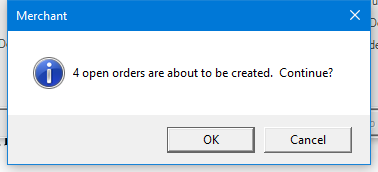Use Generate Scheduled Orders to create Oil & Energy orders for automatic delivery. Orders are pre-authorized based on the default settlement type selected on the Tank.
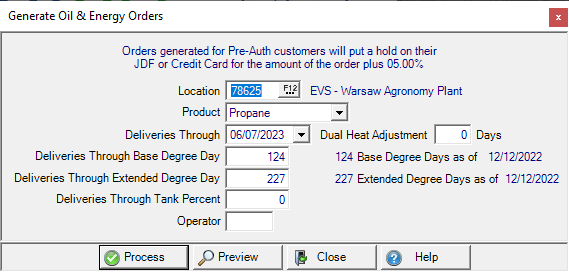
Enter the Site ID in Location to generate orders or select F12 to search.
Click the drop down menu and select the Product to be delivered.
- Propane
- Gasoline/Distillates
Choose a date for Deliveries Through using the date format of mm/dd/yy or using the drop down calendar. The date entered in the Next Delivery field on Access Tanks is used for comparison.
Dual Heat Adjustment Days is used to enter the number of days Customers with Dual Heat, multiple sources of heat, to be added to the number of degree days.
Use Deliveries Through Base Degree Day for deliveries to Tanks with Degree Day Base set, enter the number of Degree Days that will trigger a new delivery. The Deg Days Del Trigger number on the Tank will be used for comparison.
Use Deliveries Through Extended Degree Day to enter the Degree Day to select Deliveries to Tanks with Extended Degree Day base set as Type. The Deg Days Del Trigger number on the Tank will be used for comparison.
![]() Be aware that the date selected for Deliveries Through can not be more than 14 days from the current date. Additionally, the Degree Day entered can not be set beyond 800 degree days in the future.
Be aware that the date selected for Deliveries Through can not be more than 14 days from the current date. Additionally, the Degree Day entered can not be set beyond 800 degree days in the future.
Indicate a Deliveries through Tank Percent to generate orders. When Propane Only is selected in the parameter Require Ending Percent on Propane Deliveries found Merchant Ag FIN > Admin > Installation > Access Parameters > Company > MAg Express. This field is not enabled if Gasoline/Distillates is selected in the parameter.
Enter the Operator ID of who is creating the Orders in this required field.
Select  to generate Oil & Energy Orders.
to generate Oil & Energy Orders.
Order Creation Confirmation
A message will appear confirming the number of Order created.